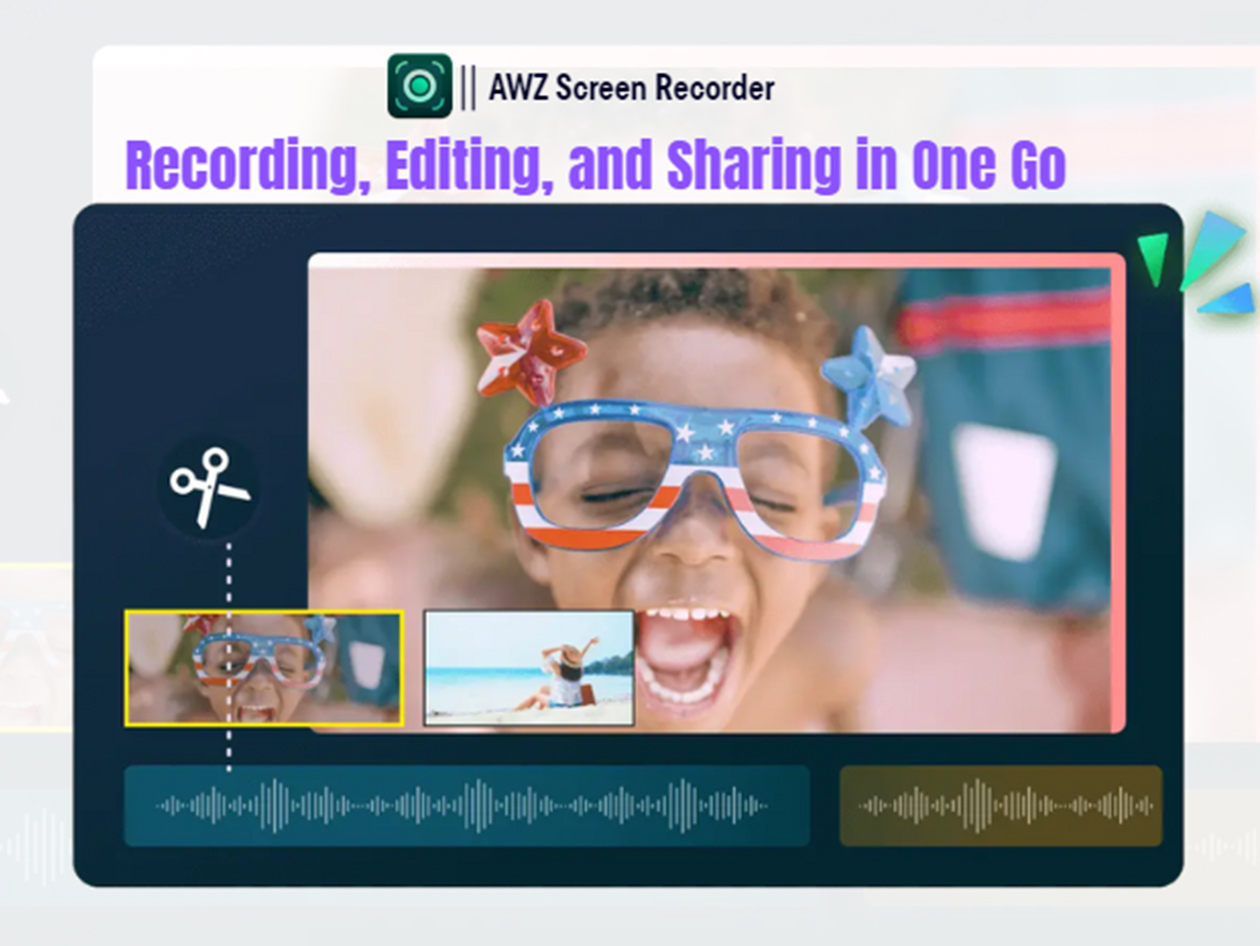Full-Resolution Screen Recording Made Real on Mac
Turn your screen into a content studio with AWZ Screen Recorder—a powerful, easy-to-use tool for capturing anything on your desktop in stunning quality. Whether you're recording tutorials, gameplay, video calls, or live streams, AWZ gives you the flexibility to record your screen, webcam, and audio all at once. With built-in editing, annotation tools, and multiple export formats, it’s the ultimate recorder for creators, educators, and professionals who want seamless performance and professional results.
Powerful recording and editing tools
-
Multiple Recording Modes: Capture your full screen, custom areas, webcam, or specific application windows.
-
Screen + Audio + Webcam: Record system audio, microphone input & webcam simultaneously.
-
4K HD Output: Enjoy crystal-clear recordings with zero lags & frame drops.
-
Real-Time Annotations: Add text, shapes, or highlights while recording for tutorials & walkthroughs.
-
Built-in Editor: Trim, cut & enhance recordings directly without switching apps.
Smart productivity features
-
Scheduled Recording: Automate recordings for webinars, streams, or recurring sessions.
-
Screenshot Tool: Take high-quality stills anytime and add notes or arrows instantly.
-
Multiple Export Formats: Save files in MP4, MOV, AVI, WMV, or FLV for easy sharing.
-
Lightweight & User-Friendly: Optimized for smooth performance on all major operating systems.
-
Instant Sharing: Upload your videos directly to YouTube, TikTok, or other platforms.
How to screen record on your Mac
-
Set up a recording layout
Select Full screen or any region on the screen, and set up your advanced capture options.
-
Recording
Click REC and your recording starts. Press F12 to complete the video recording process.
-
Play, edit, and output
Play the recording, edit your video & audio, and output it to the format you want in HD quality.
IMPORTANT NOTES:
- For NEW users only.
- Each key can be activated only once.
- Codes are NOT stackable.