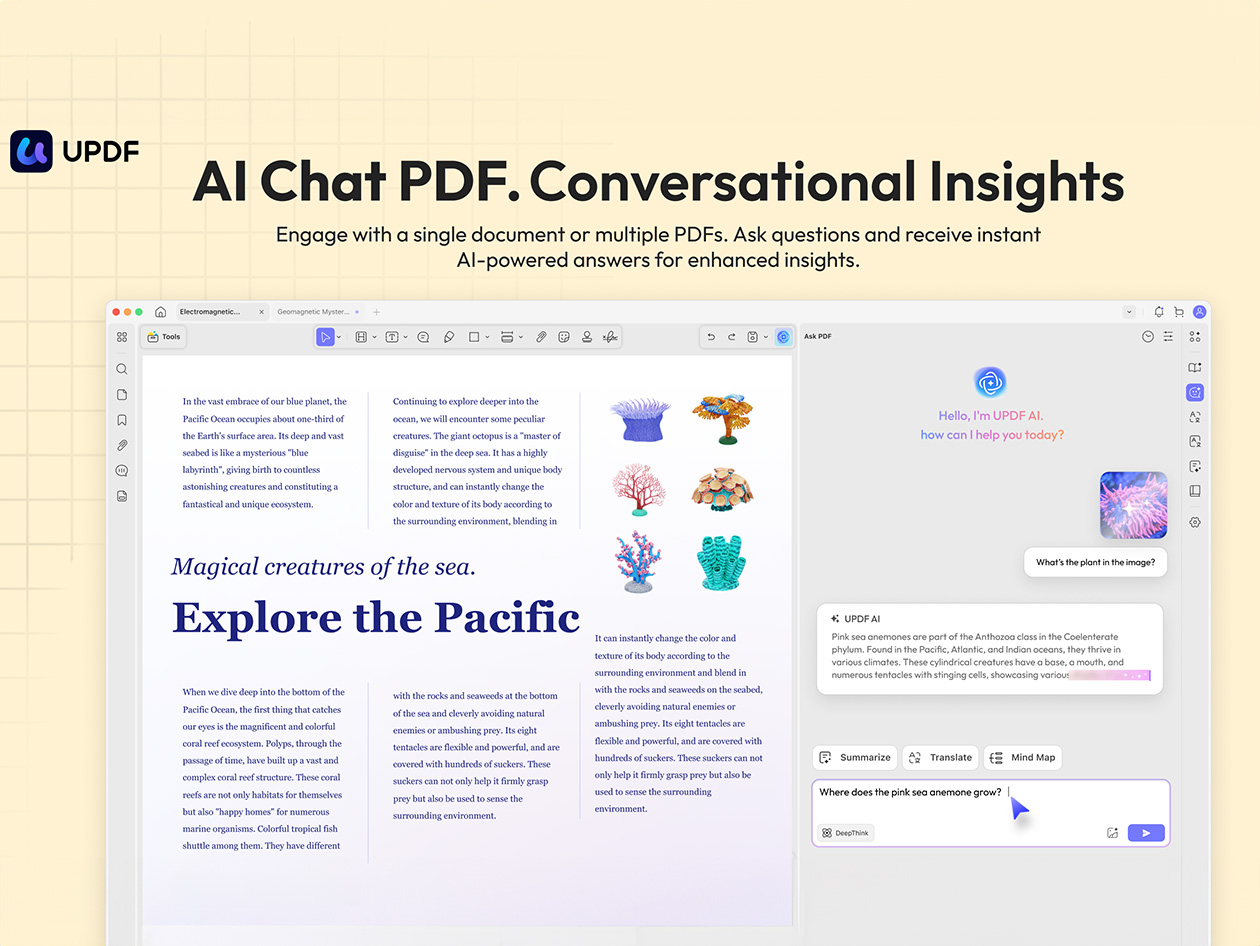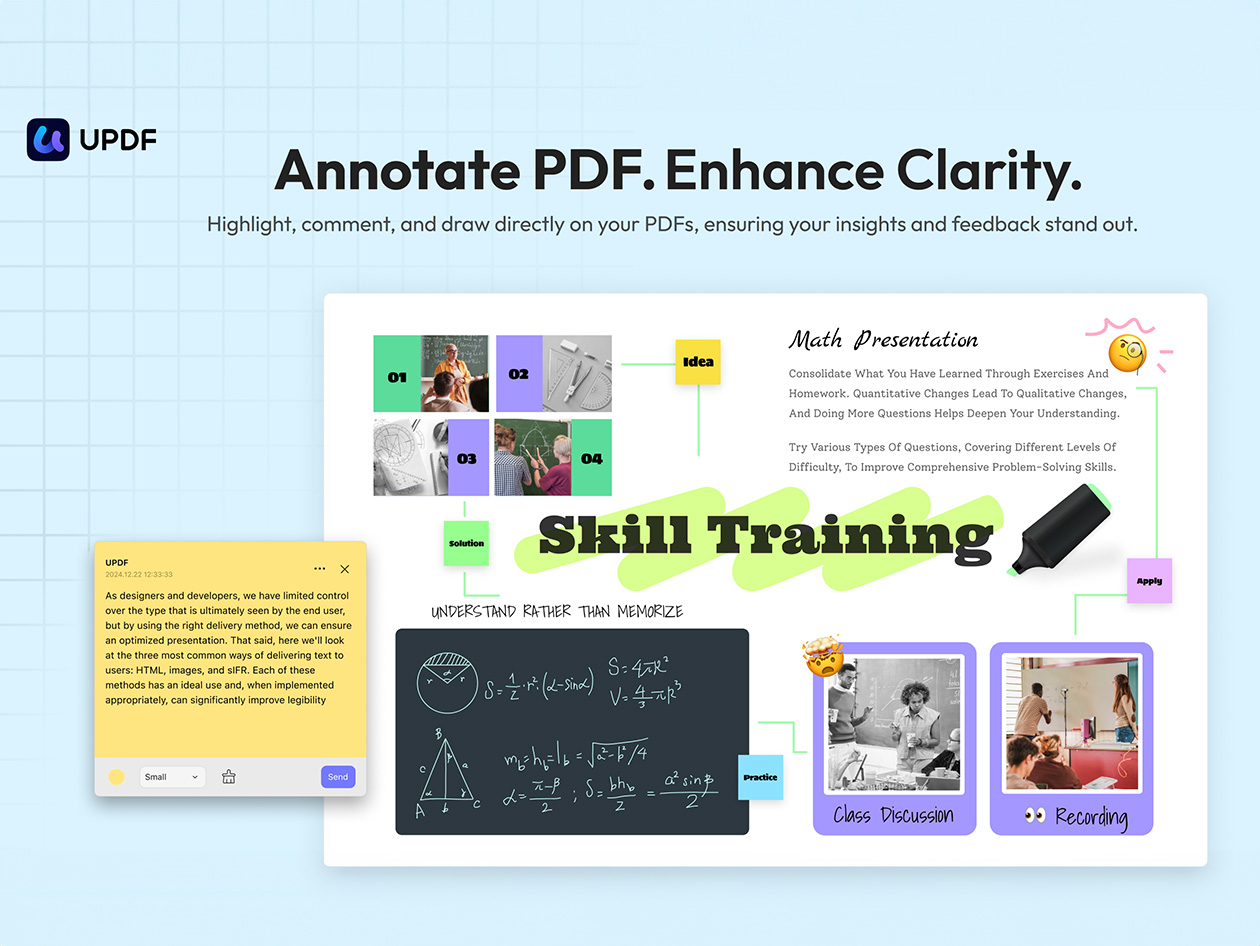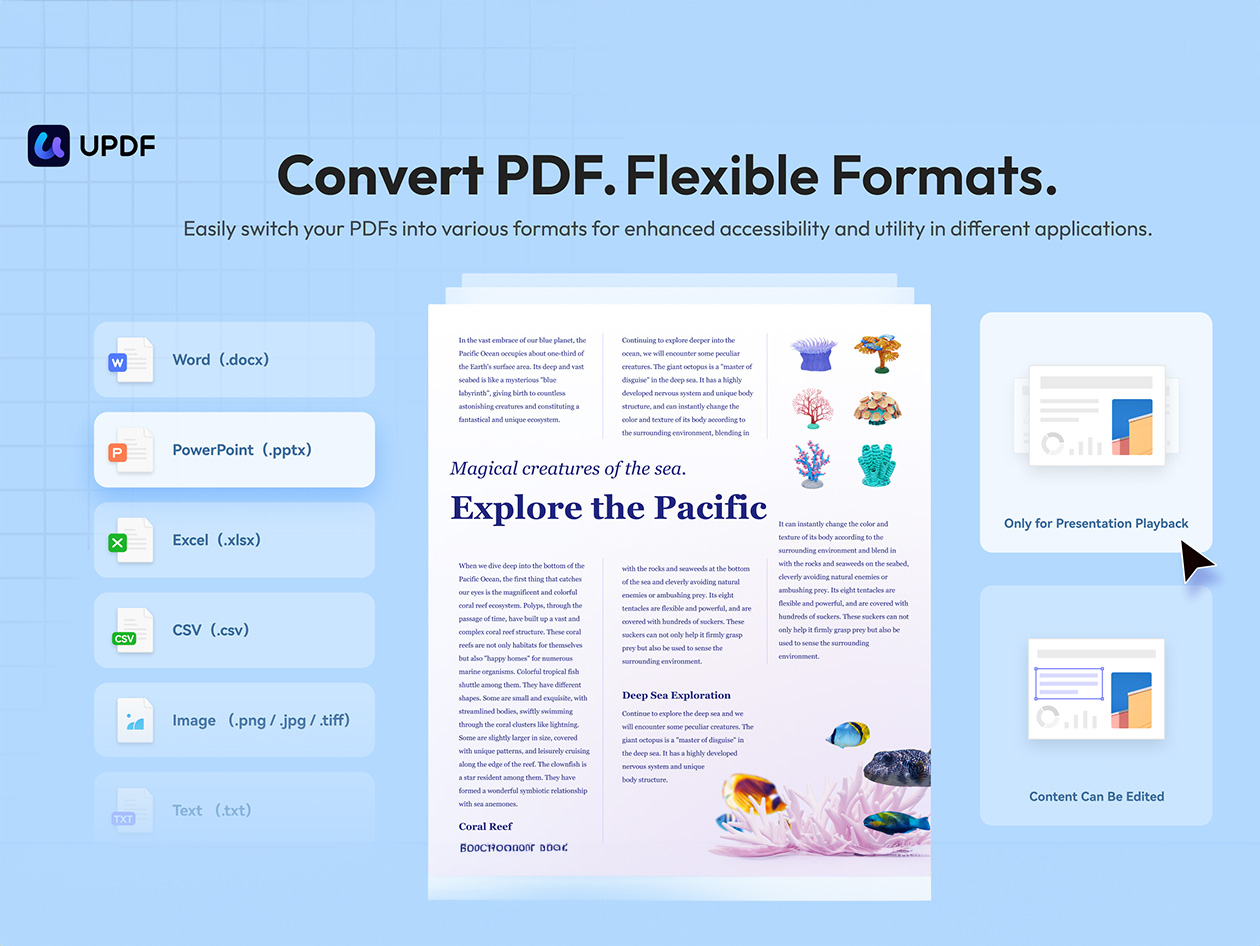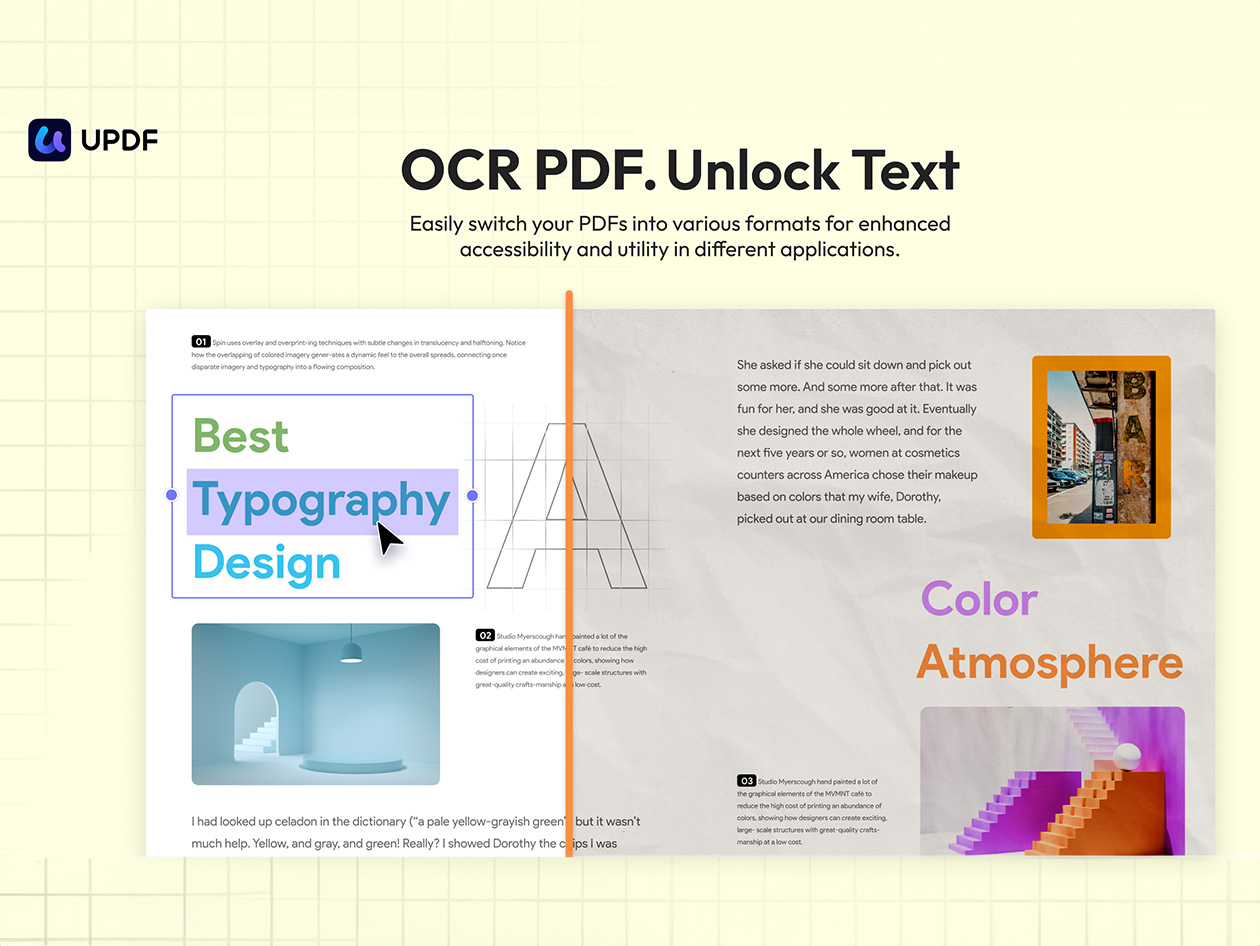NOTE: This is available to new users ONLY.
UPDF 2.0 is a major upgrade released in 2025 featuring a brand new interface with powerful new features. Try it out today!
UPDF is an all-in-one AI-integrated PDF editor toolkit across Windows, Mac OS X, iOS, and Android devices. You can use it to summarize, translate, read, edit, annotate, organize, convert, OCR, crop, watermark, flatten, secure, share, or print PDF files, convert PDFs to mind maps, and chat with images... whatever you want... you name it! And it's all just a mouse click away!
AI Assistant
(AI add-on is not included in the lifetime deal. You need to purchase from updf.com separately.)
-
Powered by GPT-4.1 and Full DeepSeek (R1).
-
AI chat with your PDF to summarize, translate full PDFs without losing format, and get answers related to the PDFs.
-
Convert PDFs to mind maps.
-
Chat with images and ask any questions about the images.
-
Ask any prompts and get answers from AI.
Edit PDFs
-
Edit text in PDF to change the properties of the text, such as the color, font, size, etc.
-
Edit images in PDF to change the size, crop, rotate, extract, replace, delete, etc.
-
Add or remove links to the web or a page.
Annotate PDFs
-
Highlight, underline, strikethrough, or squiggly the text in PDFs.
-
Add sticky notes, text boxes, text comments, text callouts, or shapes to PDFs.
-
Free-hand drawing within a PDF.
-
Add stamps, stickers, and signatures to PDFs.
-
Measure PDF.
UPDF Cloud
- Sync files across different devices and platforms.
OCR
(This feature is NOT AVAILABLE on the Mac App Store. To use OCR, you can download from https://updf.com.)
Convert PDFs
-
Convert PDFs to: DOCX, XLSX, and PPTX.
-
Convert PDFs to image: PNG, JPEG, BMP, TIFF, and GIF.
-
Convert PDFs to TXT, RTF, CSV, HTML, and XML.
Organize PDF Pages
-
Insert, replace, extract, split, rotate, remove, and reorder the pages in PDFs
-
Crop or extend page margins.
-
Split a long single page into multiple pages.
Protect PDFs
Prepare Form
-
Create fillable PDF forms by adding interactive form fields.
-
Fill PDF forms and add an e-signature.
-
Add digital signatures to prove the sender's identity.
Batch Process PDFs
-
Support batch process to convert, merge, OCR, compress, print, create, insert, and encrypt PDFS
-
Support batch process to add or remove backgrounds, watermarks, header & footer, and Bates numbering in multiple PDFs
-
Batch Remove text markup, measurements, stamps, form fields, and signatures.
Read and Print PDFs
-
View PDF single page or two-page view/scrolling.
-
Text-to-speech.
-
Search and find text.
-
Slideshow PDF.
-
Support light and dark mode.
-
Add and manage bookmarks.
-
Print PDFs.
Create PDFs
- Create a blank PDF with different backgrounds or from Word/Excel/PPT/image/CAJ/Paperwork/selection capture/window capture/screen capture/clipboard/scanner.
More
-
Compare PDFs.
-
Redact sensitive information in PDF.
-
Add, edit, or remove watermarks from PDFs.
-
Edit the background for PDFs.
-
Edit the header and footer from PDFs.
-
Save as PDF/A.
-
Flatten PDFs.
-
Share PDF via link, QR code, or email.
Need help? If you have any questions about this app, please email us at support@superace.com.
You can follow us on:
Facebook: @superacesoftware
Twitter: @updfeditor
YouTube: @updf1337
Instagram: @updfeditor
Reviews
-
9to5mac: "Reading PDFs has become second nature, but when it comes to editing, converting, or even organizing PDF documents, the process can be cumbersome. UPDF has changed that, offering an AI-powered PDF solution that makes these complex tasks easier for Mac users. With full-featured editing at just 1/6 of the price of Adobe Acrobat Pro, UPDF brings an impressive suite of capabilities to the table, including AI tools that summarize, translate, and even let you chat with PDFs."
-
Howtogeek: "UPDF provides consumers with a compelling alternative for reading, annotating, and editing PDF documents while boasting user-friendly features and affordable pricing."
-
MakeUseOf: "UPDF is an affordable PDF editor that can go with you anywhere. It allows you to view, annotate, edit, convert, and organize PDFs from one handy app on Windows, macOS, iOS, and Android."
-
AppleInsider: "UPDF Editor includes an AI assistant that provides convenient tools for quick editing and search. It's like ChatGPT but for managing your PDF."