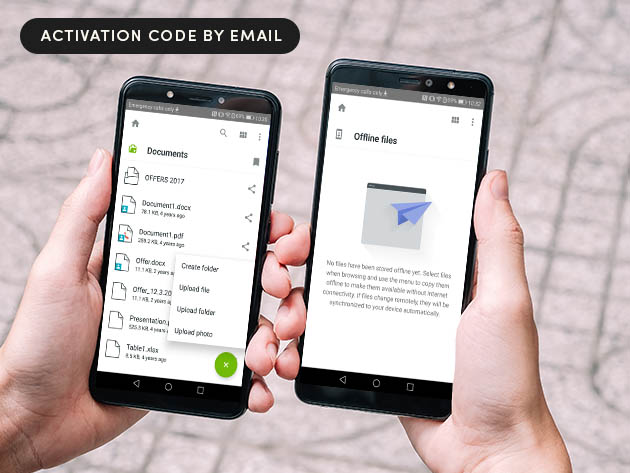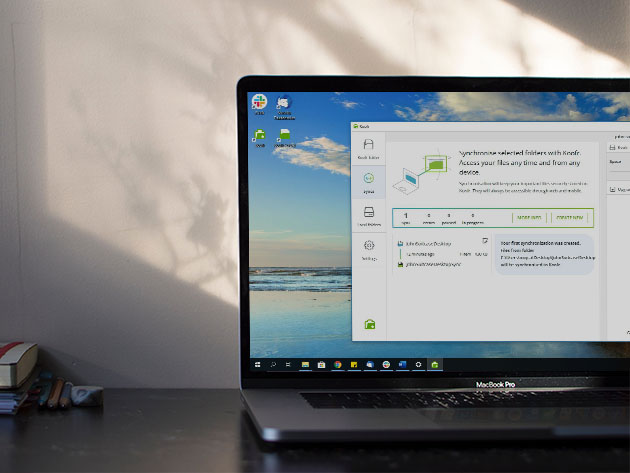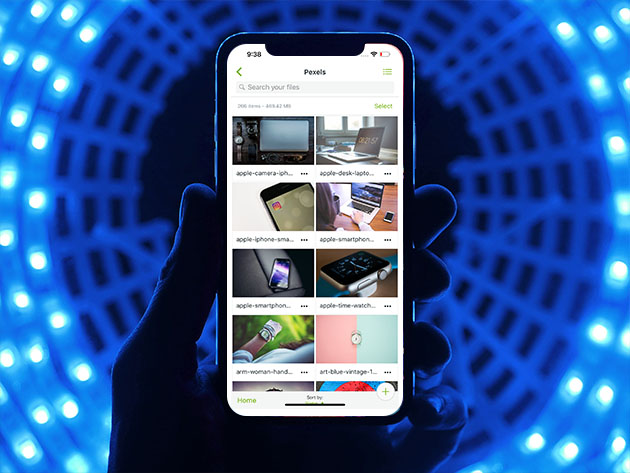Koofr Cloud Storage: Lifetime Subscription (1TB)
Access All of Your Files in One Place! Koofr Offers 1TB of Safe Cloud Storage to Secure Your Files
Terms
- Unredeemed licenses can be returned for store credit within 15 days of purchase. Once your license is redeemed, all sales are final.
Torsten Ackerman
The license code was very easy to activate, and the setup process was smooth and straightforward. The web interface is clean and intuitive. It provides exactly the features I need for storing and managing my family photos—simple, efficient, and without unnecessary complexity. What stands out most is that Koofr supports WebDAV connections. In addition, Koofr Vault (its end-to-end encrypted storage) is fully compatible with rclone crypt. This allows me to conveniently encrypt and back up my photos to Koofr from my VPS using rclone.
Anonymous Dev
Its good, I have been using it for few weeks for backups and it has been stable.. :)
Isabel Cavaco
Excellent for keeping my files safe and easily accessible online. In particular, the webdav option is very useful and absent from other online storage offers.
Roberto Bernardini
The software is perfectly functional if only a little rough on the edges, at least on macOS. E2EE is not enforced by default, but there is a Vault that you can use for the same purpose. The Lifetime License looks like a great value for money, but its actual value is a bet that can only be evaluated with time (it will become zero should the small company go bankrupt). Highly recommended – with a caveat about the company's lifespan.
NILSON OLIVEIRA
I've been using Koofr for some time now and honestly it's one of the best cloud storage options out there. Works great on Linux and Windows, wich is a big deal for me since I switch between both regularly. The desktop sync works smoothly and doesn't get in the way. What I really like is that you can connect your other clouds — Google Drive, OneDrive, etc — directly inside Koofr. Makes it super easy to manage everything in one place instead of jumping between tabs. The lifetime deal for 1TB is just a no-brainer. Pay once, done. No subscriptions, no suprises. Definetly recommend it.
Jim Frame
Literally awesome. Great replacment for iCloud for photos. (Not apps and settings but photos and videos only). Also great on pc.