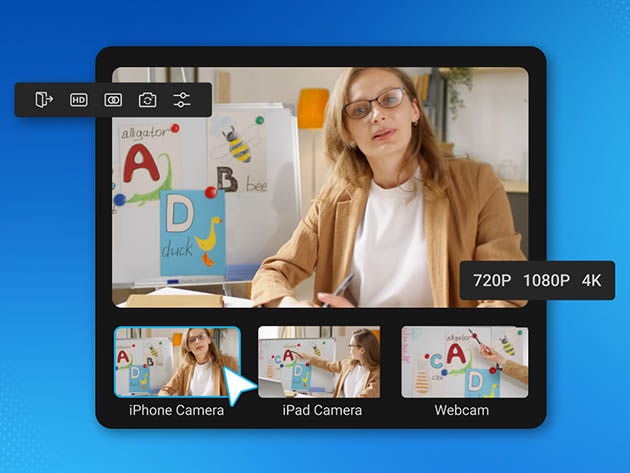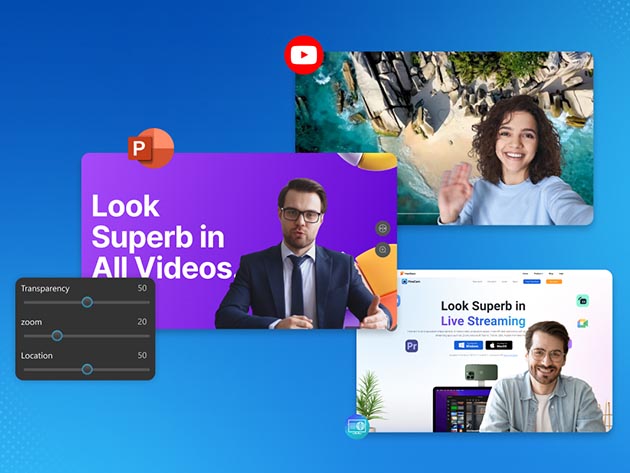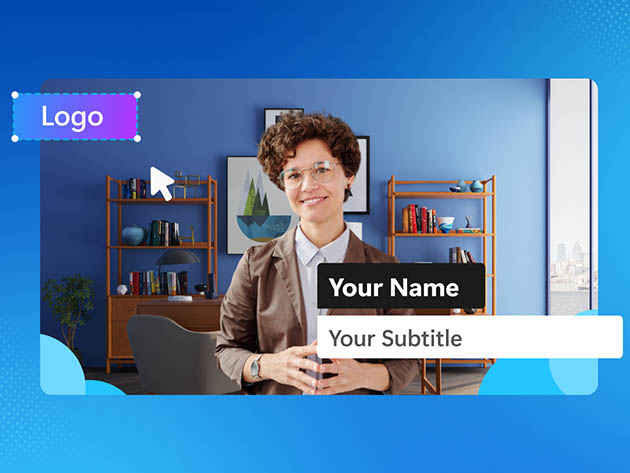FineCam Pro: Lifetime Subscription
Turn Your Device Into a High-End Webcam with Cinematic Filters, AI Enhancement, Auto Focus, & More
Terms
- Unredeemed licenses can be returned for store credit within 30 days of purchase. Once your license is redeemed, all sales are final.
Mike Burek
Useful for being able to have a floating window of my webcam on my desktop. So sharing my desktop will include the webcam. Really great that it lets you change the shape of the webcam to circle, oval, rounded portrait rectangle, and normal landscape rectangle. The processing is not very optimized, so it is slightly slower and takes more CPU than Zoom or Teams, but it gives features Zoom and Teams don't have.
Martha Gómez Hernández
I tried it with the laptop webcam and realized I had to use a better camera to really take advantage of the program. I connected my DSRL camera and it works great with it. I still need to make some adjustments because you require good lighting to achieve the professional level it offers. I tried exchanging background and that is a wow feature, very useful in any circumstance.
Randall Bal
I highly recommend FineCam for anyone looking to enhance their video quality. With its ability to turn any camera into a high-end webcam, it makes capturing those special moments a breeze. The ability to build a multi-camera setup, use AI enhancement, and access to advanced adjustments and webcam effects, make it easy to create professional and cinematic videos. The app is versatile and works with a range of devices, including iPhones, Androids, iPads, digital cameras, and more. If you're in nee
Oleg Kiziridis
Great product, thanks! The only thing I miss is the lack of an Android app. I noticed that this application is very demanding on hardware.
Asad Qureshi
This app is good quality even in low light. I have been looking for something like this and am glad I have it now. I would highly recommend it.
Blanco Sid
Finecam is surprisingly good I like how simple it is and how effectively it does its job. I give it 5 stars, And I recommend it to everyone