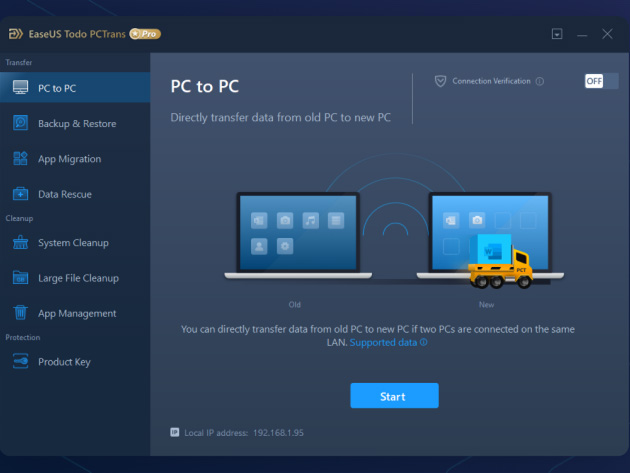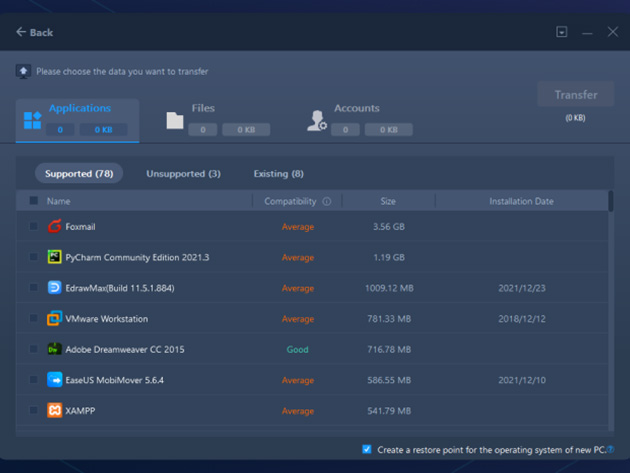EaseUS Todo PCTrans Pro Data Recovery and PC Migration Tool: Lifetime Upgrades
Simple Yet Effective Solution for Transferring Content & Recover Data from a Non-Bootable PC
Terms
- Unredeemed licenses can be returned for store credit within 30 days of purchase. Once your license is redeemed, all sales are final.
Umair murtaza
it do it job what it meant to be wish it could integrate some more deeper cleaner as well as recovery option as well
MARCO ANTONIO YABUT
Great product! Easy to use and very smooth activating the code. Thank you.
Timothy Pratzer
The Price for the package was Fantastic on Stack Social! Better than any other source I found. I was sent the Code immediately and activating the product was fast and easy. I have used the product, and although it was slow, it accomplished the ultimate goal, which was to transfer my data/files from my Older Win10 computer, to my new Win11 computer.
Gregory Landheim
I only rated it 4 stars because it does what it is supposed to do, but that isn't something that is very difficult to do without it so it doesn't add much in the way of productivity. It is helpful and if you are a novice it probably will help you a lot and make migration from one PC to another much easier.
Arthur Gomes
Excellent tool! EaseUS Todo PCTrans Pro makes PC migration and data recovery effortless. The lifetime updates add great convenience and long-term value.
STANLEY KULLMAN
I love how relatively easy this software makes it to transfer data from one pc to another. And the price offered by Stack Social was half of what it would have cost to purchase on the vendor's website!