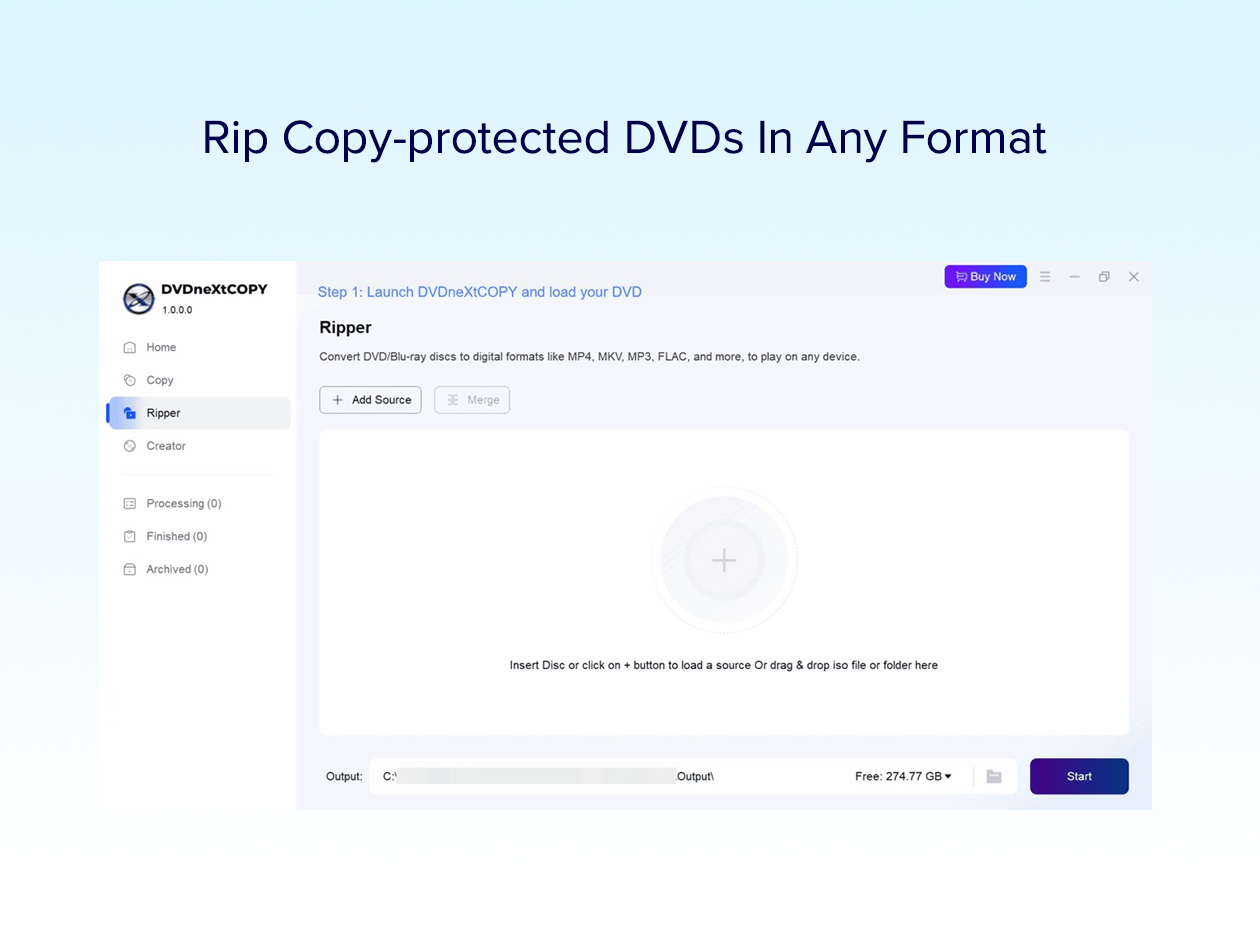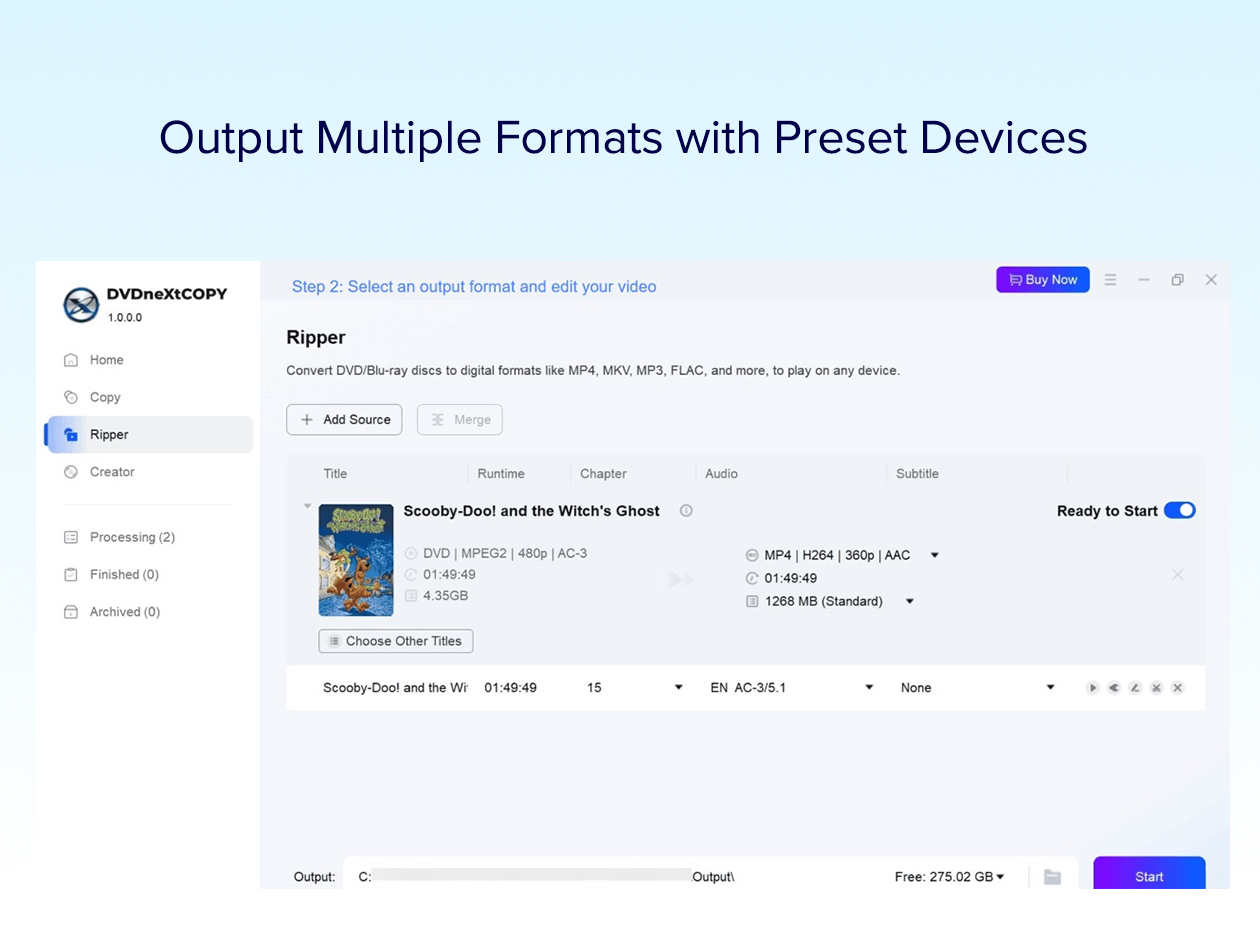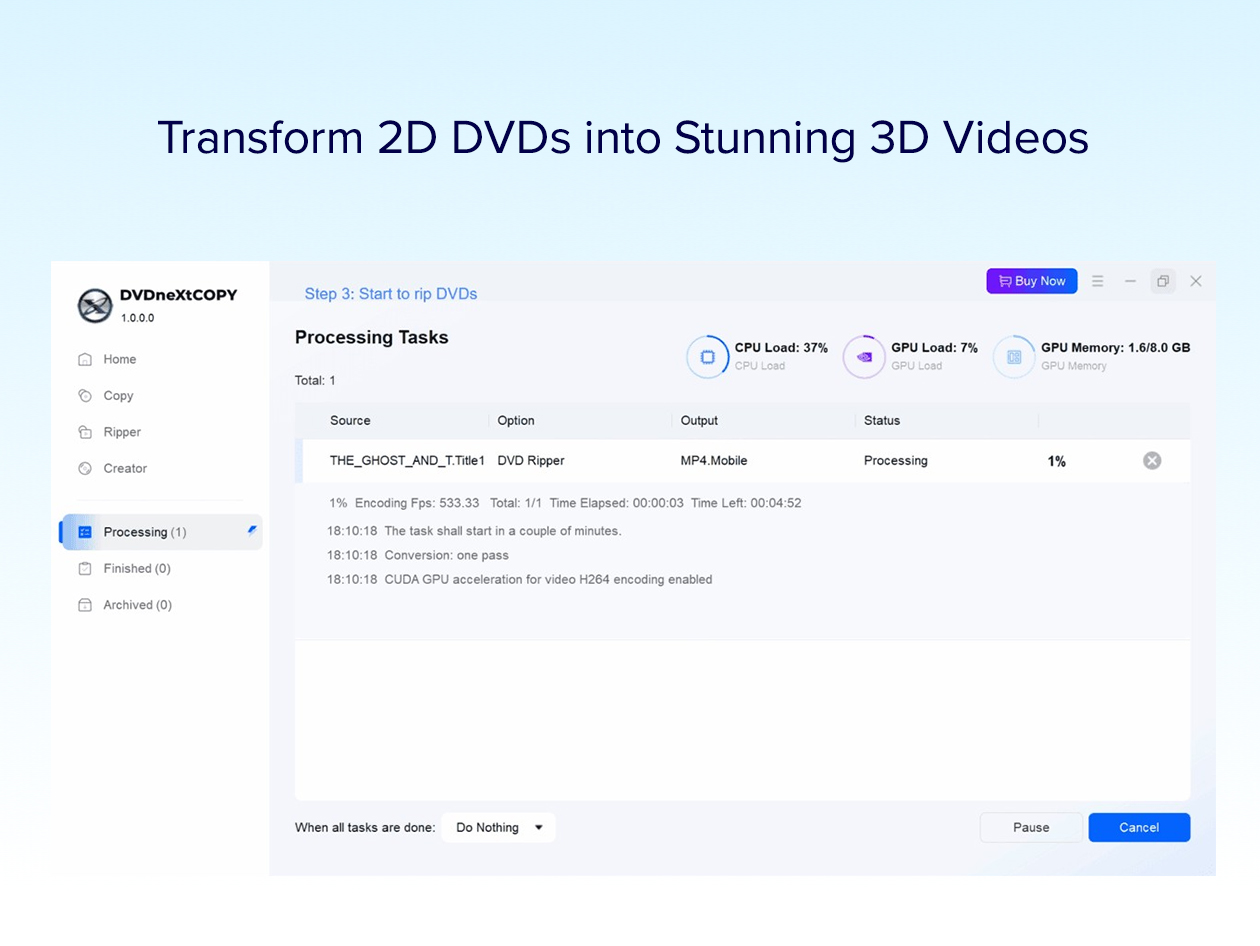NOTE: This product is for Windows Only.
Transform Your DVDs Into Digital Gold
DVDneXtCOPY DVD Ripper is a versatile and powerful software that effortlessly converts and rips a wide range of DVDs, including copy-protected discs, into popular video and audio formats. Equipped with advanced decryption, it effortlessly rips copy-protected DVDs (including CSS, region codes, UOPs, and Sony ARccOS) to formats like MP4, MKV, AVI, MOV, or even stunning 3D—all thanks to powerful GPU acceleration. Precision is at your fingertips with built-in editing tools for cropping, trimming, watermarking, merging, and subtitle support, while real-time previews help you fine-tune outputs. Whether you're preserving cinematic classics or customizing family moments, this intuitive platform ensures high-quality results every time. Streamline your media today—fast, flexible, and fearless.
Ultimate DVD compatibility and conversion power
-
Rip Any Disc or File Type: Supports DVD-5, DVD-9, DVD+R, DVD-R, ISO files, and VIDEO_TS folders.
Removes all protections, including CSS, region codes, UOPs, RCE, and Sony ARccOS for unrestricted ripping.
-
Convert to 1000+ Formats: Rip DVDs to MP4, MKV, AVI, MOV, MP3, and more for playback on all major devices. Extract subtitles and save them as editable SRT files.
-
Create 3D Video Magic: Transform 2D DVDs into 3D MKV H.265, 3D M2TS, or 3D MKV HDR10—perfect for VR, media players, and 3D TVs.
Advanced tools for smarter ripping
-
Built-In Video Editing Tools: Crop, trim, merge, add watermarks or subtitles, and fine-tune brightness.
-
High-Speed Performance: Leverages GPU acceleration & batch mode for faster conversion without quality loss.
-
Full Customization Control: Choose specific chapters, subtitles & audio tracks for tailored rips.
-
Real-Time Video Preview: Preview effects live before converting to ensure perfect results.
How to rip DVDs with DVDneXtCOPY DVD Ripper
-
Launch DVDneXtCOPY software and load the DVD
Download and install the latest version of DVDneXtCOPY DVD Ripper. Insert the DVD you want to rip into the drive or prepare the ISO or DVD folder. After that, click the “+” icon to load it into the software.
-
Set the output format and adjust settings
Select the video or audio to be converted from the drop-down menu for output formats. Next, move on to the Video Editor and Advanced Settings option to edit the video and customize the video parameters.
-
Start converting DVD to video
After selecting a location to save the file, press the “Start” button at the bottom right corner of the interface. You’ll see a progress bar indicating the status of the ripping.
What users say about DVDneXtCOPY DVD Ripper
 |
"Tested DVDneXtCOPY DVD Ripper on a few older and newer discs, and it did well overall. I appreciate that it doesn't bombard me with ads or require extra downloads. For DVD ripping, it's a decent alternative to AnyDVD and other legacy software."
|
 |
"I was looking for a simple DVD Ripper that didn't require me to fiddle with too many settings, and DVDneXtCOPY DVD Ripper fit the bill. Installed it, popped in an old concert DVD, and within 15 minutes, I had an MP4 file ready to play on my phone."
|
 |
"DVDneXtCOPY is a reliable tool for backing up my DVD collection. It handles protected discs with ease and outputs clean MKV and MP4 files. The compression options are well optimized, but I noticed that high bitrate encoding may take some time on older hardware. Other than that, it does exactly what it promises."
|